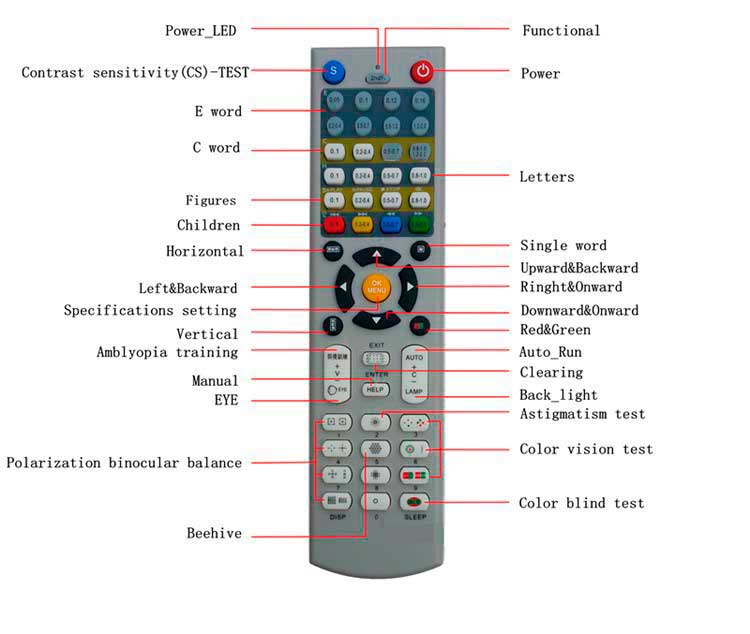 Application method of Remote control
Application method of Remote controlThe selection of charts:Press the keys for charts to select the corresponding chart.
Function selection:
Single line display:By pressing 'horizontal ' it can realize the single line display of corresponding charts.
Single row display:By pressing 'vertical 'it can realize the single row display of corresponding charts.
Single display:By pressing 'single word' it can realize the single display of corresponding charts.
Red/Green display:By pressing 'Red & Green' it can realize the single display of corresponding charts.
Cancel single display:By pressing 'Clearing ' it can cancel the single display of corresponding charts
Browse of charts:In any state, by pressing the updown keys it can play for all the charts' repeat browse.
Use of Color blind charts:In any state, by pressing'Color blind test'it will display the first color blind chart.
When pressing it for many times continually, it can realize the repeat display for all the color blind charts.
Use of Amblyopia training:In any state, by pressing 'Amblyopia training' it will start the function of amblyopia
training. When the function is started, it can stop using the function.
Reading the operation manual:
In any state, By pressing 'Manual' show the first page of the manual. Continually press it, it will go to the next page.
(MENU)Checking & Setting of specifications:
The work specifications includes: lightness,contrast ratio,acuity,RGB-R value,G value,B value system language,work mode,work distance,screen parameter selection and reset operation.
In any state,by pressing 'specifications setting' it can check and set the work specification.
Press the key for the first time,it will automatically select the first item 'lightness';continually press the key for more times or press upward and downward keys,the system will repeatedly select all items successively, meanwhile the selecting item is coming with bright color.
When some item is selected, press left or right direction key to adjust the corresponding specification; after the adjustment of specification,it is no need to operate anything,the system will save it automatically and take effective immediately.
The last item in specification's adjustment is reset operation.
When user can't confirm if each specification is set up correctly, the system specifications will restore factory settings by completing the reset operation only one time.
Start or shutdown:In the state of shutdown,press 'Power'to start;In the state of start,press 'Power'to shutdown
Fault and Maintenance:
For safety and effect use on the machine, we suggest not attempting to make the maintenance for ordinary user.
If the machine can't work properly,please extract the power wire in time, and consult professional or inform the manufacturer to do it.The instruction of fault and maintenance is only for the reference in maintenance. Before looking for after-sale, service you can check by the following methods,it may help you solving the occurring problems.
Incorrect use will cause electric shock or fire accident, to avoid the danger situations, please follow the instructions below during the installation and cleaning of the machine.
For ensuring your safety and extending machine's service life, please read the following safety precautions carefully:
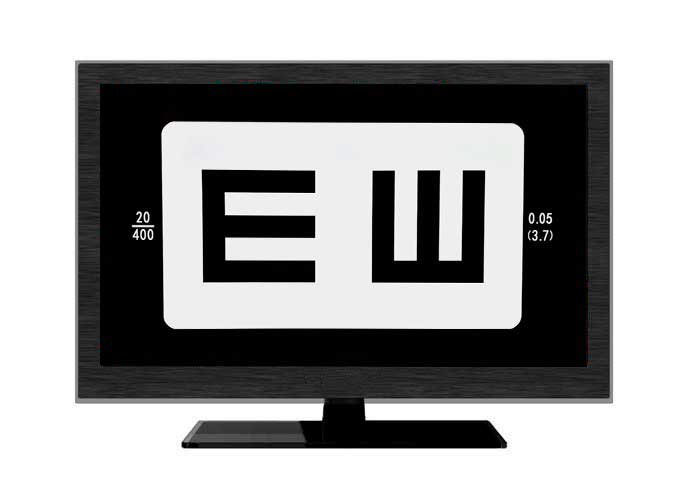

|
Model |
AVC-500 |
| Power supply | AC100V to240V,50/60Hz |
| Standard power | Approx. 25W |
| Size of monitor | 21.5" |
| Ratio of monitor | 16:9 |
| DPI of monitor | 1920X1080/60Hz |
| External dimensions | 540x150x380mm |
| Unit weight | 5.0Kg |
| Measuring distance | 1M to 6.5M |
| Recording methods of vision | Decimal & Imperial fraction |
| Control distance | 0-8M |
